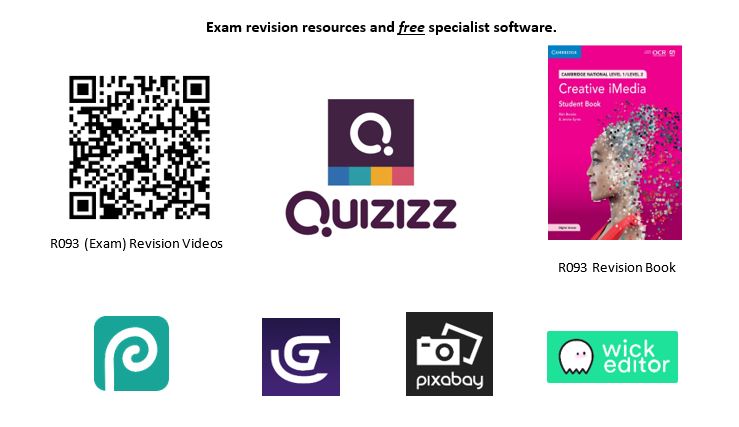Subject Outline / Aim
The aim of the ICT department at Carlton Holy Family is to equip students with the knowledge, understanding and skills to be able to make the most of new technologies across all aspects of their learning.
We have identified three key areas and have designed a curriculum which offers our students the opportunity to experience each;
- ICT - Equipping students with skills in using software productively.
- Digital literacy - Application of skills in a range of real-world contexts.
- Computing - The ability to design algorithms and computing code to provide solutions.

| Holy Family Catholic School Computing Curriculum
'Together we step out in faith, knowing Christ is with us and united as a holy family.' |
| Intent
The aim of the computing department at Holy Family is to equip students with the knowledge, understanding and skills to be able to make the most of new technologies across all aspects of their learning and to be confident users of technology. We want to model and educate our students on how to use technology positively, responsibly, and safely. Our school mission is to help all students ‘to grow in wisdom and grace’ and we encourage all our students to use their God-given talents to be the best they can be. |
| Implementation
Our curriculum offer encompasses computer science, information technology and digital literacy. Students are helped to understand that there is always a choice with using technology and as a school we utilise technology (especially social media) to model positive use. We recognise that the best prevention for a lot of issues we currently see with technology/social media is through education. Building knowledge in this subject will allow students to make safe, positive and responsible choices. Our knowledge rich curriculum is balanced with the opportunity for students to apply their knowledge creatively, which will in turn help them become skillful computer scientists. Our scheme of learning is a comprehensive progression document where the knowledge and skills build year on year to deepen understanding and challenge our learners. We encourage students to discuss, reflect and appreciate the impact computing has on their learning, development, and well-being. Finding the right balance with technology is key to an effective education and a healthy lifestyle. We encourage regular discussions between staff and students to best embed and understand this. In Key stage 3 the computing curriculum is designed so that all pupils regardless of prior learning before joining secondary school can access the computing curriculum. They will be taught ICT skills such as logging into the school system, how to use remote learning applications such as email, OneDrive, Teams and SharePoint. All pupils will be given opportunity to learn basic computing skills such as typing and controlling the mouse. After embedding the basic skills, we will move onto E-safety and incorporate learning to use ICT applications such as PowerPoint and Publisher. Students will then be able to move onto learning to program in Scratch and understand the fundamentals of algorithms. In KS3 & KS4 a mix of formative and summative assessment opportunities have been built into the SOL to check understanding and ensure students have the correct skills to progress. There are end of unit assessments and other knowledge-based tests and quizzes which have been built into KS3 and KS4 curriculum. Results of these inform planning and future teaching.
Retrieval Practice: The computing curriculum is designed to revisit key computing concepts throughout the years from Year 7 to Year 11. Key vocabulary will be referred to in SOL and teaching resources. Also, displays will be used and referred to in lessons to aid students understanding of key vocabulary and to help them become confident in their use. |
| Impact
The way we implement computing helps students realise the need for a balance with technology, to stay safe, act responsibly and look after their own well-being online. The computing skills they gain will continue to be built upon in their next stage of education and beyond. The knowledge and skills learned play an important part in many areas of our everyday lives and is also an important part of the UK economy. There is a demand from employers for an increasingly skilled and technically literate workforce as more and more media products are produced digitally. Information Technologies provides students with specific and transferable skills and a solid foundation in understanding and applying this subject, whether it is in employment or higher education. |
KS3
Topics Covered
In KS3, pupils will gain the necessary skills in a range of IT software as well as gaining an understanding of computer fundamentals.
The curriculum outline for KS3 can be seen below:
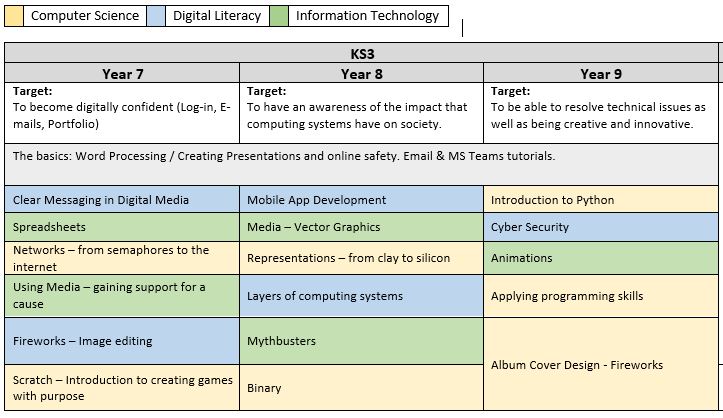
Each unit of work is aimed at preparing pupils for KS4 where they have the opportunity to choose Information Technologies or Creative iMedia.
Learning Journey
A more in depth look into the Scheme of Learning for each year group can be seen by clicking on the links below:
KS4
There are two courses on offer for pupils in Key Stage 4; Creative iMedia and OCR Information Technologies.
Creative and Digital Media plays an important part in many areas of our everyday lives and is also an important part of the UK economy. There is a demand from employers for an increasingly skilled and technically literate workforce as more and more media products are produced digitally. Creative iMedia provides students with specific and transferable skills and a solid foundation in understanding and applying this subject, whether it is in employment or higher education.
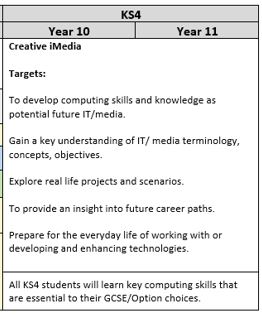
Learning Journey
A more in depth look into the Scheme of Learning for Creative iMedia can be seen by clicking on the links below:
Extra-Curricular
BAFTA Young Game Designers Competition
Ask in school if you would like to borrow a Microbit to enhance your programming skills.